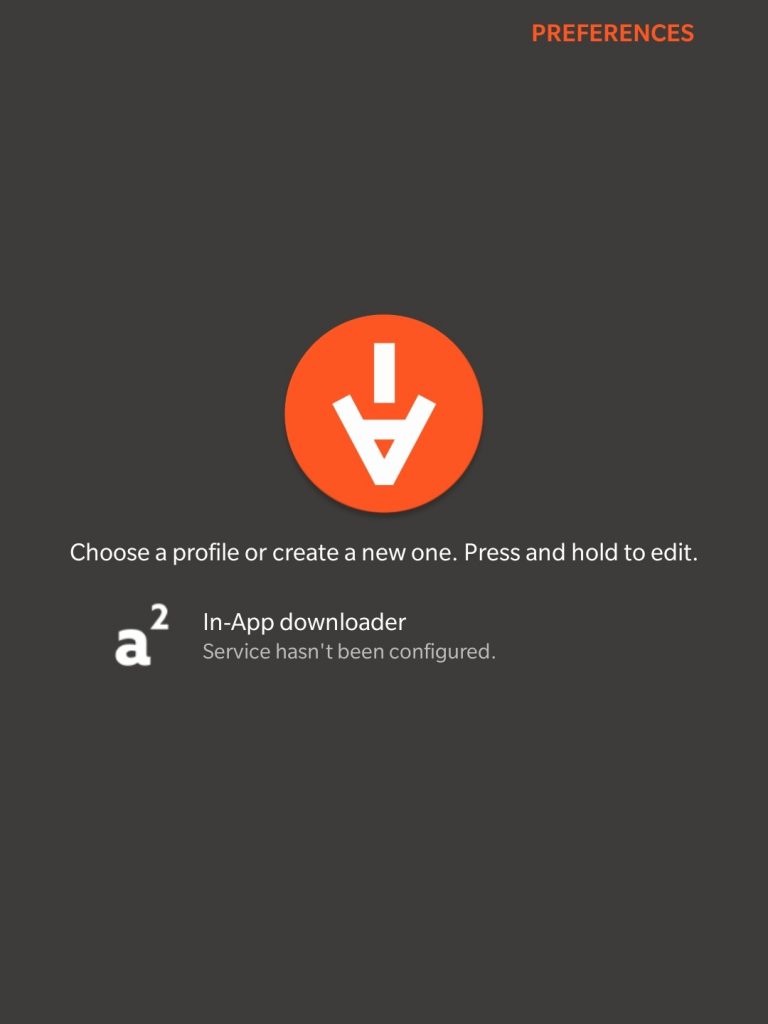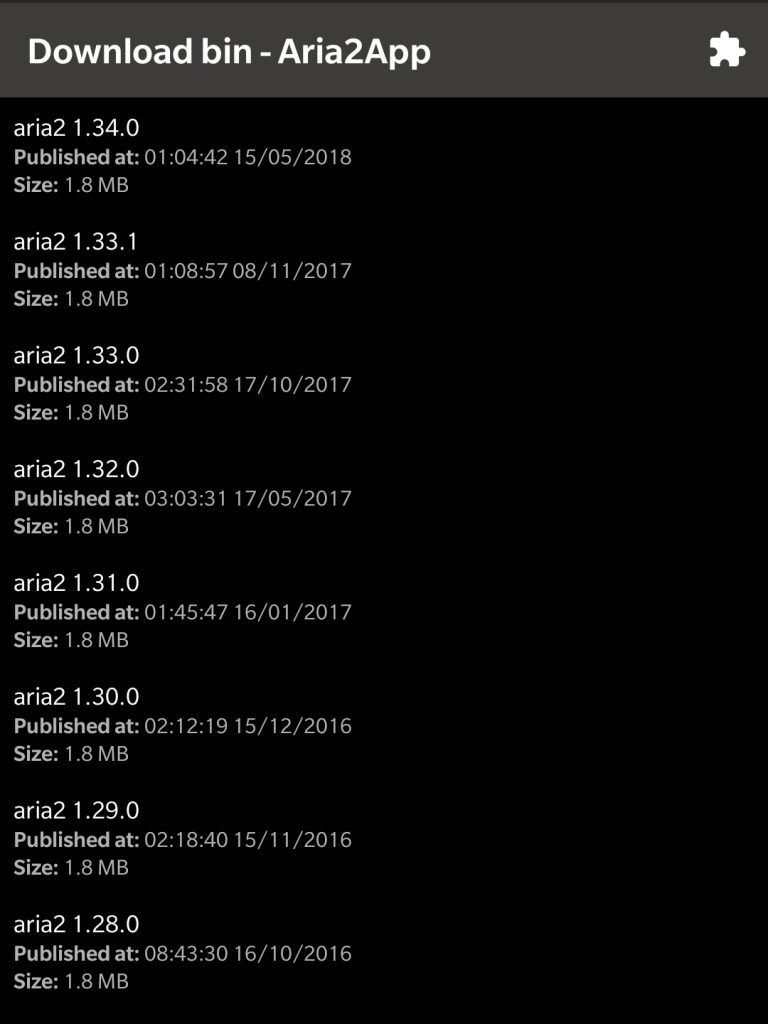We have all been to the situation where downloads are not as fast as we expect and we couldn’t decide whether culprit is our Network, the Server or the Download Utility/Browser we are using.
With aria2 you can get best out of your Network and the Server and can download files at optimal speed.
What is aria2?
aria2 is the next generation open-source download utility with lots of features and options and can download files and torrents in very efficient manner. You can read more about aria2 at aria2.github.io and can check documentation for latest version here.
How to download faster with aria2 on Android?
On Android, use an open source app Aria2App which can be downloaded from F-Droid or Play Store to install and control aria2 in GUI.
On first run, select In-App downloader and on next screen select the latest binary i.e. aria2 1.34.0 at the time of writing. Select In-App downlaoder again after binary download completes
Open sidebar menu and select Global Options. Note that we can set options per download as well.