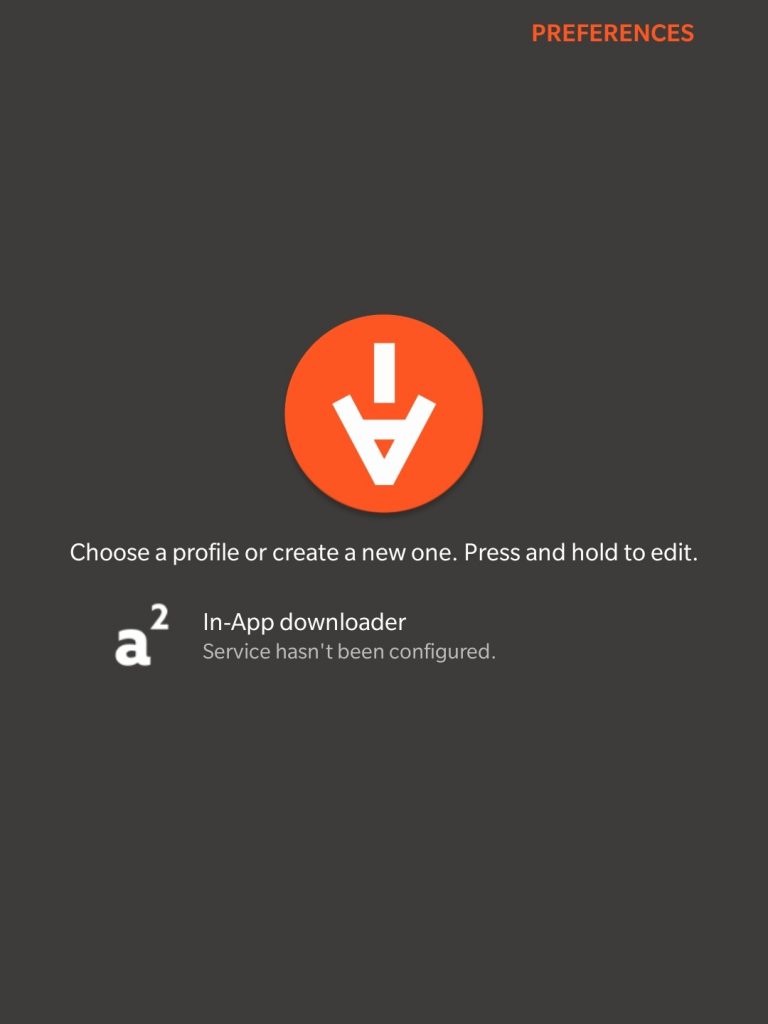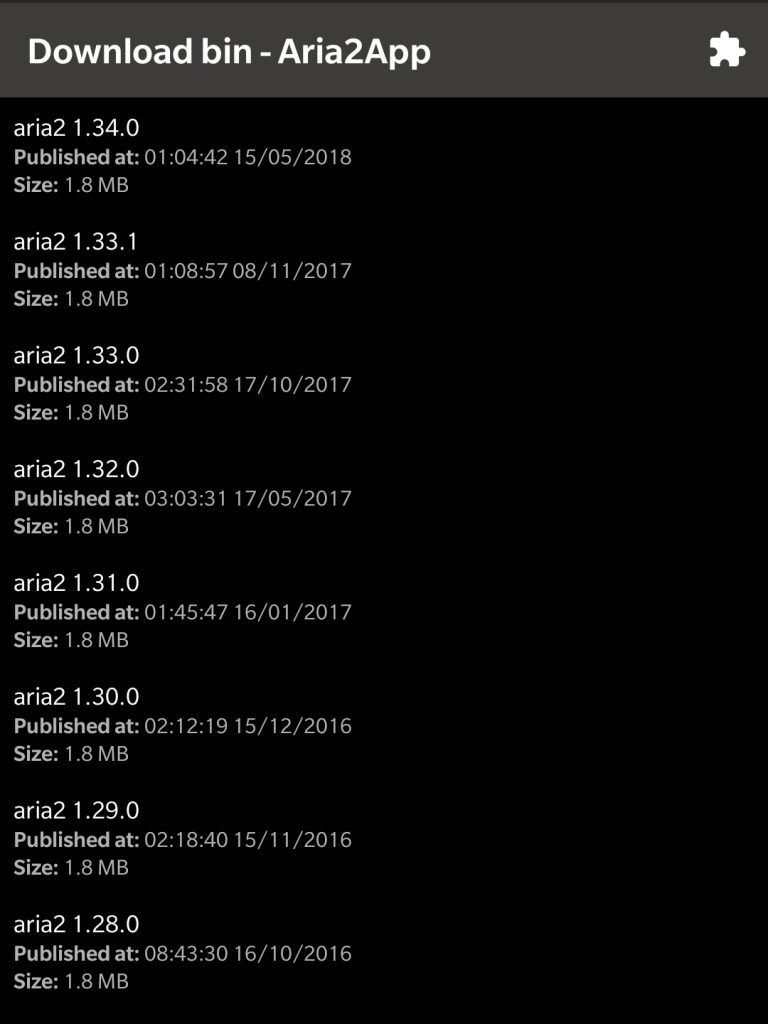I have recently seen many people complaining about loosing obb files from Internal Storage even if they never formatted it while switching ROMs. This is troublesome for people with Games having large obb files to redownload over a limited-data plan or slow network.
Fix
If your /sdcard/Android/obb directory has no files which you had before switching ROM, check the following locations on your device with a root explorer like Mixplorer or alike-
1. /data/media/Android/obb 2. /data/media/0/Android/obb
If one of these locations have your game obb folders, move them to the other. This will make your obb files available on /sdcard/Android/obb
Worked? Buy something for yourself from my link of Flipkart. Thanks.
Curious why it worked?